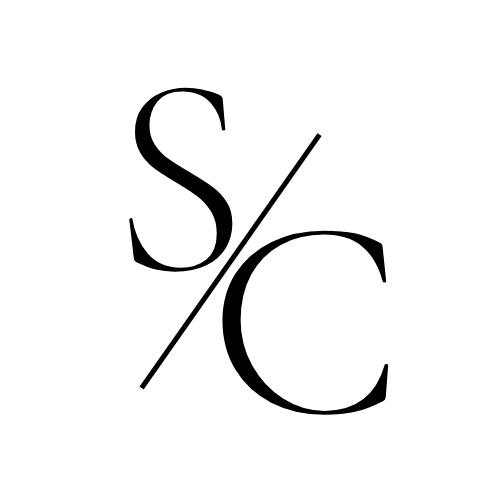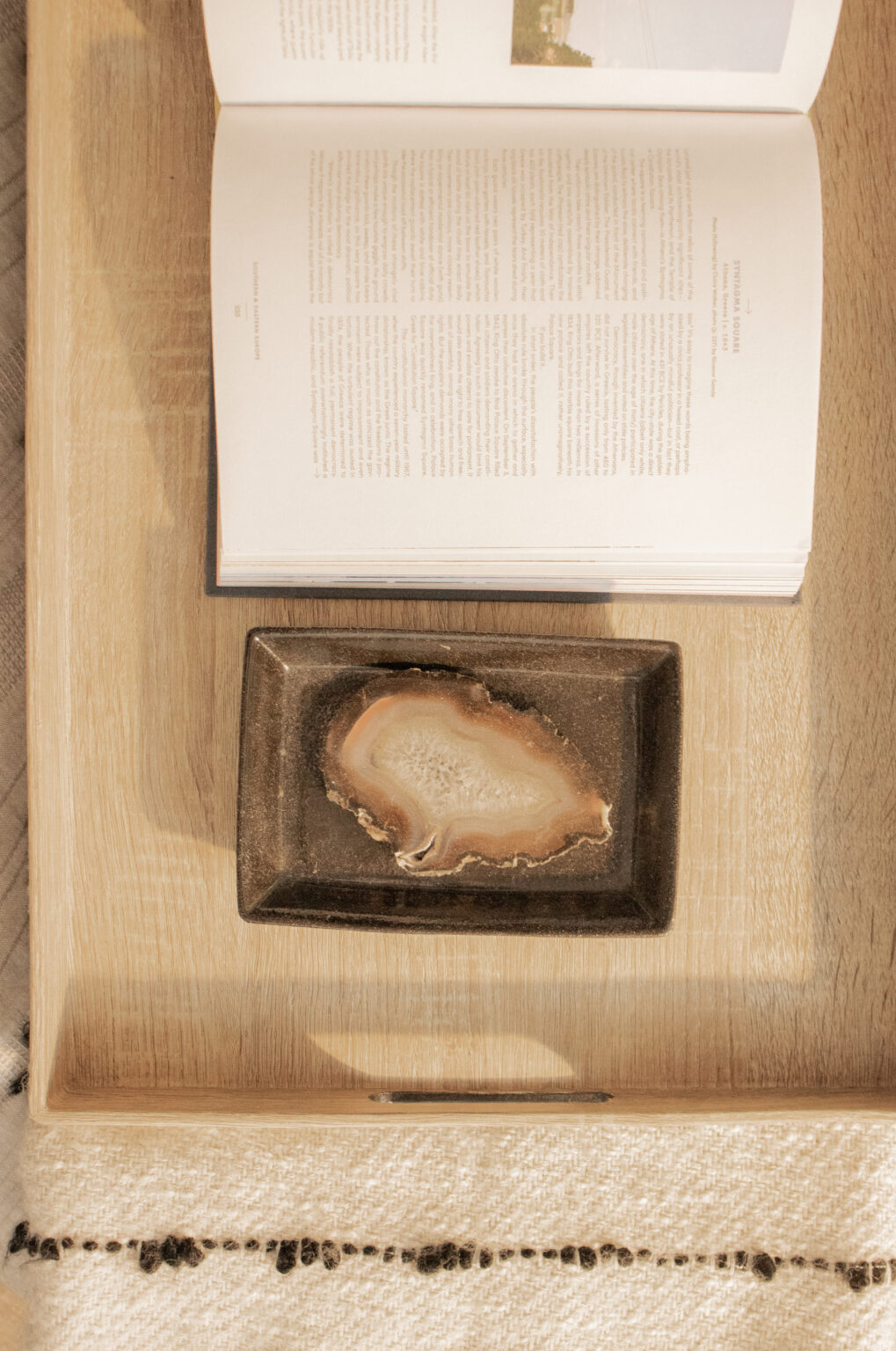Google Analytics 4 (GA4) is the biggest update to come to the platform in its 15-year history. As the internet phases out third-party cookies, GA4 is able to continue empowering website owners with valuable insights by swapping session-based data for event-based data and introducing new privacy controls. But, the switch isn’t going to happen automatically. Here’s what you need to do to prepare for GA4.
What’s Changing in GA4?
With evolving privacy regulations, Google plans to completely phase out third-party cookies by 2024 and Safari has been blocking them by default since 2020.
The thing is, third-party cookies have been used for over 20 years and they’re mission-critical for tools like Universal Analytics (UA). By forming a trail of crumbs as users browse the web, these cookies allow businesses to target people with personalized ads and track them across sites. So, what will marketers do without them?
Since about 80% of Google’s revenue comes from advertising fueled by third-party cookies, the company recognized the need to develop a suitable analytics alternative that can withstand changing privacy regulations and make better use of emerging technologies. After three years of development, the team rolled out GA4 in October 2020, which brings these key differences:
- It collects both website and app data to paint a more complete picture of the customer journey
- It uses event-based data instead of session-based data, which means every interaction will be sent to your reports as an event
- It introduces new privacy controls like cookieless measurement, and behavioral and conversion modeling
- It has integrated predictive capabilities that allow you to leverage machine learning without creating complicated models
- It directly integrates with a variety of third-party platforms to help you collect additional user data
GA4 is a big step up from UA and there’s no reason to be turning your nose up to all these improvements. But, you might struggle with switching to GA4 because it requires some legwork on your part.
How To Prepare for GA4
It’s fair to say that switching to GA4 won’t necessarily be a seamless experience and it’s not going to happen automatically. You need to set up GA4 yourself — and it’s better to do it sooner than later. On July 1, 2023, data will no longer be collected through UA. You can wait until then to switch, but you won’t have any historical data to look at in GA4 unless you set it up now.
If you already have Universal Analytics on your site, you can use Google’s Setup Wizard to start collecting GA4 data alongside UA until the latter is phased out. The wizard will help you create your new GA4 and give you the option of migrating your existing UA configurations for faster setup.
If you’re not currently using UA, you’ll need to start from scratch. This means creating an Analytics account (if you don’t already have one), setting up a new GA4 property, and then configuring the data stream. You’ll then need to add the Google tag to your web pages, which you can do manually or by using Google Tag Manager.
The final steps for most websites are to set up your conversions and add users. If you own an eCommerce site, you’ll need to migrate your measurements. If you’re an advertiser, you may need to import conversions. Other optional steps include linking to Google BigQuery.
What’s Next?
Setting up GA4 might not have been something you wanted on your to-do list, but your efforts will pay off. Once you have the tags in place, you’ll start seeing data in your analytics dashboard within 30 minutes and that means the hardest part is over. The next step is to familiarize yourself with the updated interface and learn how to make the most out of GA4’s powerful tools.