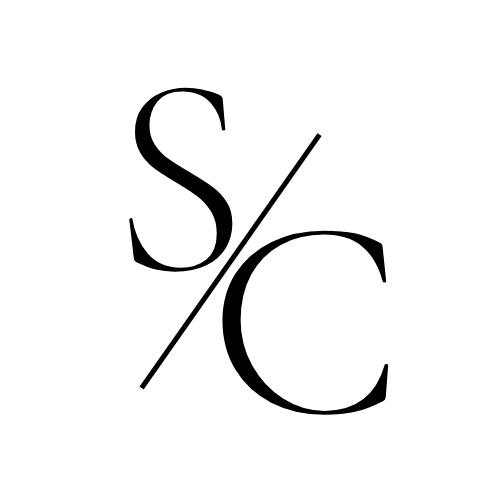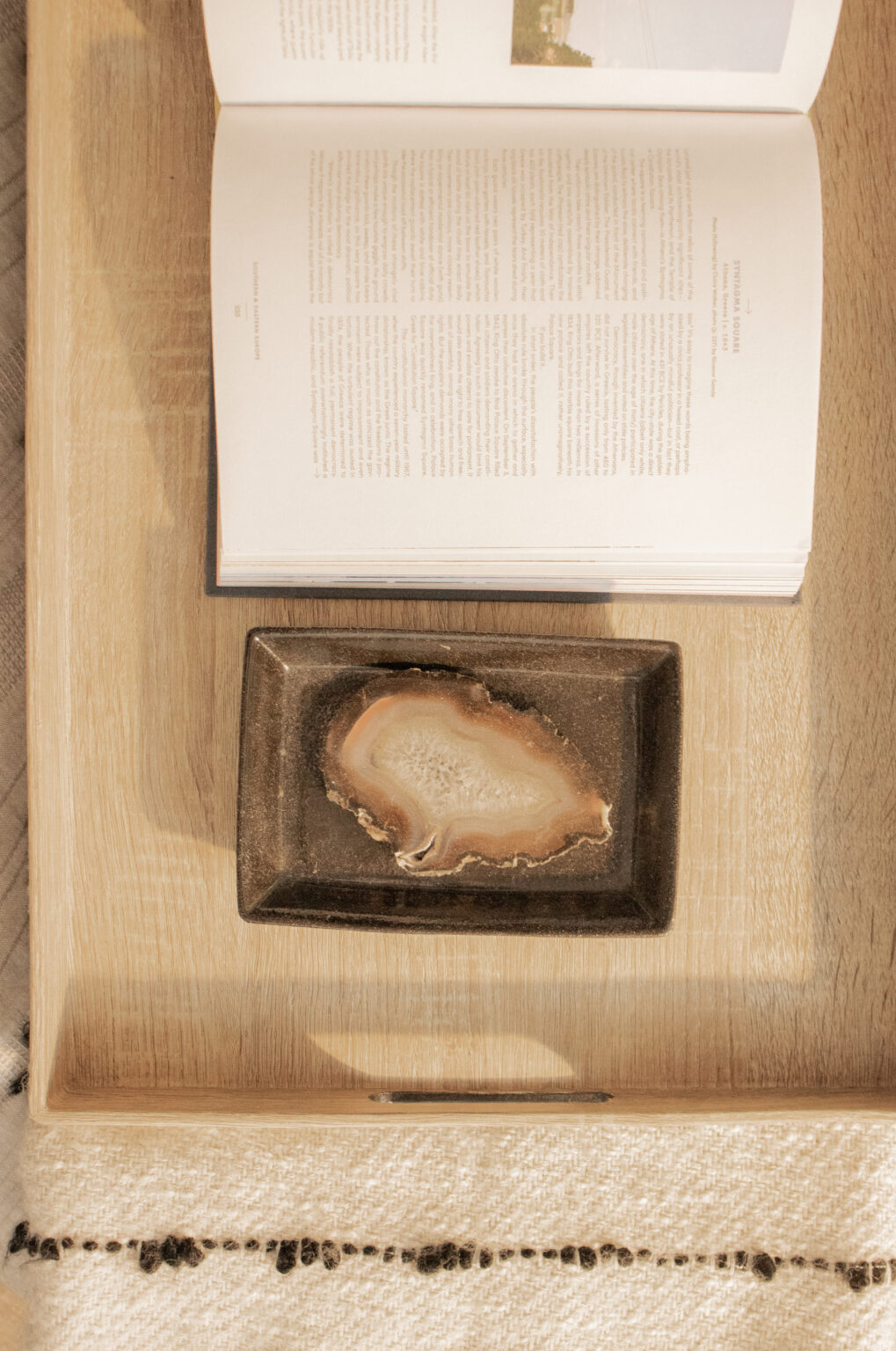A media kit is one of those quiet touches that reinforces an organized, efficient, and professional image. It not only reflects positively on you personally, but it legitimately saves time for you and all the teams you collaborate with — a true win-win!
If you’re new to the term or trying to polish up your outdated press assets, this is the guide for you.
What is a media kit?
A media kit is a ready-made package with everything someone needs to work with you, like your story, headshots, credentials, contact info, and any other details you want to highlight.
You can create a media kit just for yourself if you’re an executive or soloprenuer looking to sharpen your competitive edge. Or, you can create a media kit for your business that showcases your company’s story and fellow team members.
Why is a media kit useful?
A media kit provides everything someone needs to accurately and consistently showcase your brand. It’s a time-saver for everyone involved (including you!), minimizing back-and-forth and providing valuable context.
You might share your media kit with:
- Journalists
- Podcast hosts
- Event organizers
- Media outlets
- Ghostwriters
- Sponsorees
- Influencers
- Collaborators
- Partners
And did I mention your media kit is neatly organized in a way that exudes your brand’s personality? It’s an asset that you’ll be excited to share any time you want to put your best foot forward, adding a super professional touch to your PR efforts and ensuring you’re ready to respond to any opportunity that comes your way.
Media Kit vs. Press Page
Now that content marketing has expanded beyond press releases and evolved to encompass influencer sponsorships, collaborations, and thought leadership, the differences between a media kit and a press kit have gotten fuzzy.
Traditionally speaking, a “press kit” would contain your company’s recent press releases along with imagery of you/your team/your headquarters so outlets could circulate your latest news.
A “media kit,” on the other hand, is a more expansive set of materials that can be distributed to outlets, sponsors, partners, and affiliates.
Which one do you need?
If you’re adopting a media-first marketing strategy, you’ll want a media kit and what I like to call a “press page.”
A press page lives on your website. It’s public and easily accessible, catering to people who might be researching you independently, either for a piece they’re writing about you or because they’re thinking about sending you an invite to be a guest contributor or speaker.
Having both a media kit and a press page will keep your earned and shared media mentions more consistent with the brand image you want to project.
What's Inside a Media Kit?
A collaborator might not need everything in your media kit, but creating a complete, consistent, and organized resource will help streamline your marketing workflow.
Your Story / Introduction
Who are you, really? Why does your work matter? This is your chance to share what drives you, giving valuable context to those who plan to feature or highlight you.
Unlike your bio, which focuses on your credentials and accomplishments, use your introduction dive into the heart of your mission, values, and background or journey. Keep it concise and meaningful. Also unlike your bio, your intro can be written in first person.
I love to present this introduction or story section as a personal letter to those viewing your media kit, with a genuine “thanks for taking the time” tone and your signature at the bottom.
Notable Highlights
You might organize your highlights into a few sub-sections, depending on what you want to feature.
Think about your professional achievements, accolades, credentials, and metrics that add validity to your work and mission. Also consider sharing internal statistics, like the size of your audience, readership demographics, or sales numbers.
This information not only builds your credibility but also gives quotable nuggets to include in introductions or stories about you, as in: “Her podcast has reached the global top 10 with listeners spanning over 30 countries,” or “His company serves over 1.2 million users.”
This section should make it easy for someone to understand your impact and trustworthiness at a glance.
Headshots & Imagery
The goal of including visual assets is to provide a variety of options so someone writing a profile piece about you, designing an event program, or planning promotional materials has what they need.
Definitely share high-quality headshots and perhaps a few candid shots that showcase your personality or working environment. If your media kit represents your business or team, expand this section to include photos of your team members, products, and work area or headquarters.
Pro Tip: To protect your brand image, specify any usage restrictions. For example, add a line like: “These images are provided for editorial use only and may not be altered or used for promotional purposes without prior written permission.”
Preferred Byline
Even if you think it’s obvious, spell out exactly how you’d like to be addressed! If you don’t, those with the utmost attention to detail will go out of their way to ask (and the point of your media kit is to save time, after all).
Specify your:
- Full name — The exact name you want to appear, including any middle initials, hyphenations, or suffixes.
- Professional title — Your role or primary identifier, such as “Founder & CEO of [Company]” or “Musician and Author.”
- Pronouns — Specify your pronouns (She/Her, He/Him, They/Them).
- Honorifics — Include any applicable honorifics like Miss, Mrs., Mr., Mx., or Dr.
For good measure, also write out your byline exactly as you’d like it to appear. For instance, you may specify that your honorific should only be used with your last name (not your full name) or that your middle initial should only be included in certain contexts.
Long & Short Bios
When it comes to your bio, less is more — and personal is optional. Keep the focus on your professional journey and experience. Lean into your milestones and what makes you uniquely qualified. It’s your highlight reel; it’s okay to sound a little braggy.
I recommend writing a long, detailed bio (2-3 paragraphs) and a shortened version (3-5 sentences). Your short bio will be used most often, but an editor may pull from your longer bio to get more details. The long version might also appear in the “show notes” for a podcast or in promotional materials leading up to an interview.
Pro Tip: Make sure to write your bio in third person (don’t use “I” or “we”); refer to yourself using your preferred byline and pronouns.
Approved Quotes
Including approved quotes in your media kit can make life much easier for the creators you collaborate with.
For editors, approved quotes save time. They might not have to paraphrase something and chase you for clarifications or approval. Likewise, for reporters, they provide ready-made, impactful statements that add depth and color to their story.
Plus, for ghostwriters and other content creators working on your behalf, they offer extra insight into your personal voice, helping them stay true to your tone and style.
Brand Overview
A brand kit is a different, more detailed set of materials focused almost entirely on design elements (like fonts, colors, and logos). However, a brief brand overview within your media kit can be incredibly useful for in capturing your vibe, personality, and message, shaping how others tell your story.
Of course, your media kit as a whole should reflect your brand’s personality. But this section can go beyond the visuals, offering up key information like:
- Taglines you’re using
- Unique terms or trademarks specific to your brand
- A quick rundown of your values and what drives your work
- Your brand’s voice, tone, and any specific pronunciations
This is also a good place to highlight any usage guidelines, like how your logo or taglines should be utilized. Think about minimum size (for readability), whether color adjustments are allowed, and if any placements or transformations are off limits, like tilting your logo.
Key Links
Your media kit should include all the key links that provide a deeper dive into your work and presence. These give collaborators a chance to learn more about you — and they might be featured alongside your bio or byline in the finished piece.
- Your website
- Social media profiles that you use for professional purposes
- Previous interviews and press features
- Case studies, research papers, or articles you’ve written
If there’s a specific link you want to include for collaborators but don’t want shared with the public, you can mark it as “internal use only” or “research purposes only.” Likewise, if there are one or two links that you’d prefer to be featured publicly, star them as such!
Testimonials & Recommendations
Depending on the nature of your media kit, you might include feedback from partners, clients, or industry leaders who have spoken positively about you or your brand. You may have found these out in the wild (like on social media) or they may have been sent directly to you at some point.
If you do plan to include this section, make sure you properly attribute each quote and don’t do any heavy-handed editing (even for grammatical errors!) unless you can get approval from the original author. Also, don’t allow these quotes to be reused publicly unless you have permission.
Contact Info
It might seem redundant to include contact information in a media kit that you’re most likely sending to someone directly, but there’s no telling how many people are involved in the process behind-the-scenes.
Whether you’re talking to a journalist, editor, event organizer, or marketing partner, they may need to pass your kit along to other collaborators themselves. Having your contact details in there ensures that people can easily reach you if they have questions.
If applicable, use your assistant’s contact info instead of your own. And hopefully this goes without saying, but never share your personal phone number or home address in your media kit — you simply don’t know where it will end up!
Availability
If you’re open to being booked for interviews, podcasts, shows, or speaking engagements, including an “Availability” section in your media kit can be incredibly helpful.
Specify your preferred formats (virtual or in-person), the types of opportunities you’re interested in, and logistical needs. For instance, are you generally willing to travel within your state/region or anywhere in the world?
Pro Tip: Since your media kit should be as evergreen as possible, I don’t recommend listing your availability in plain text. Instead, link to your Calendly account or a similar service so you can manage your availability in one place.
Finishing Touches
While optional, interactive and unique design elements can bring your media kit to the next level. Especially if your background falls in a creative field, these little details can make a lasting impression on the people viewing your kit.
Embedded videos can introduce your story and brand, or give a behind-the-scenes look at your business.
Clickable buttons and links can guide viewers to pages on your website, past press features, or your social media accounts.
GIFs can grab attention and add flair, but use them sparingly. Consider creating your own to use, like an animation of your logo or a sneak peek of a project.
Hover effects, in certain design tools, can be used to reveal more information as readers go through your media kit, making it more dynamic.
Custom icons and illustrations (like for key stats or section headers) help organize your kit and showcase your brand.
Choosing a Format for Your Media Kit
There’s no one-size-fits-all format for a media kit. While I’m partial to a Canva Doc or Google Drive folder, you choose the format that works best for you and your goals. In fact, you might even go ahead and organize your assets into multiple formats so you’re always prepared!
A PDF media kit is easy to share as you can attach it to emails or offer it as a downloadable file on your website. Using a tool like Canva or InDesign, you can get very fancy with the presentation too. But, a PDF is static — once someone has your media kit, you can’t update it, and you’ll end up with many different versions circulating.
Downloadable assets like headshots or logos can also lose resolution when embedded in a PDF, making them harder for collaborators to use. Instead, embed preview images within your PDF then include links to high-quality downloadable versions (like on your website or in a Google Drive folder).
Sharable Google Doc
A sharable Google Doc offers the advantage of being cloud-based, meaning you can update it whenever and everyone will always have the most up-to-date version. But, you’ll still need to link out to high-quality versions of downloadable assets.
You’ll also need to consider the document’s permission settings. If people have to request access to your kit, that really slows down the collaboration process. However, you also don’t want anyone to be able to edit your kit.
I recommend using the “View” permission level but be sure to uncheck the box next to “Disable options to download, print, and copy for commenters and viewers.” That means viewers can still copy/paste, which is essential when they want to use your bio or other info.
Digital Folder
A digital folder (like one hosted by Dropbox or Google Drive) gives you the flexibility to update and edit your media kit whenever you need plus you can have a dedicated sub-folder for downloadable assets.
The folder approach wins out when it comes to organizing everything in one hub. But, you won’t have as much control over the design and visual presentation compared to a document.
Canva Docs
Canva Docs gives you effortless templates and tools to design a beautiful media kit plus the benefits of cloud hosting.
Use Canva’s sharing feature to invite people to create a “public view link” that you can share anywhere, like in emails or on your website. You can also download your Canva Docs in PDF or DOCX format in two clicks for ultimate versatility.
Webpage
Many people publish their media kit as a page on their website, creating a central, self-hosted hub for all the details you want to share. Like a cloud-hosted media kit, you’ll never have to worry about someone downloading and using an outdated version.
With a webpage, you also have total control over permissions. Plus, you can embed super crisp images right there on the page that people can right-click to download. Or, you can link to a .zip file that someone can click to download all your high-resolution images in one go.
But… If you’re going to publish your media kit on your website, I’d suggest treating it as more of a press page since it will reach many hosts/journalists/event organizers who are still deciding whether they want to reach out or work with you — so it should double as a sales and screening tool, in addition to providing critical details about featuring you.
Best Practices & Tips
Aside from the obvious tips like proofreading (at least twice!), here are some other best practices to help you create a media savvy image.
Make It Accessible
Consider accessibility for all audiences, including those who rely on screen readers and other assistive technologies.
- Use clear headings and an intuitive structure
- Choose legible font and high-contrast text color
- Write descriptive alt text for all images and graphics
- Ensure that text/pages can be resized without losing content or functionality
If you’re using a PDF, make sure it’s properly tagged for screen readers. Also, consider providing a plain text version or an HTML page as an alternative to the media kit you create.
Include Usage Guidelines
In the U.S., you hold the copyright to any original work you create, including images, logos, and written content. This means you can legally limit how others use these materials. Including clear usage guidelines or licensing terms can help, but consult a legal professional to clarify what’s enforceable.
Also, make sure you specify how images should be attributed — and don’t take credit for something that isn’t yours. For instance, if you hired a professional photographer to capture your headshots, they probably own the rights to those images and may require attribution.
Don't Exceed 10GB
If you’re planning on sharing your media kit as a PDF or downloadable file, try to keep it under 10 MB so you (and your collaborators) can pass it along without worrying about the limits of emails and virus scanners. To keep the size down, host any high-resolution downloads in a cloud-based folder and embed links to them within your kit.
Use a Branded Link
Tools like Canva’s link shortener allow you to create shorter, cleaner links that are easier to recognize and remember. Plus, using one of these links enables you to track views and gather data analytics, giving you insight into how often your kit is being accessed.
Keep Your Kit Updated
Regularly update your media kit to keep things timely and fresh. Always add any new press features, awards, or milestones as they happen to demonstrate your growth and relevance. Also update your headshots and visual assets as your appearance (and brand’s design) evolves.
Tailor It To Fit Opportunities
If a particularly exciting or high-profile opportunity arises, creating a tailored version of your media kit can help you stand out. For instance, you might highlight specific accomplishments, statistics, or features that are most relevant to the opportunity at hand.
Create a Press Page, Too
A press page on your website is a smart complement to your media kit. While your media kit is great for outreach and specific opportunities, a press page serves as a public-facing hub for potential collaborators who may be researching you for future features. It’s a place where they can learn (and get excited) about working with you.
- Creating a Press Page to Get More PR
Common Questions
Once you start creating your media kit, you’ll begin to see how many little ways there are to put your own personal touch on this valuable brand asset. Here are a few common questions that might come to mind.
Should my media kit be for me or my team/business? — If you are (or want to be) a recognizable figure, thought leader, or creator, your media kit should center on you. But, if you’re trying to bring more attention to your work or business, talk more about your company’s story than your own and include other team members (like co-founders and executives) in the kit.
Do I need a media kit if I’m not actively seeking press? — Even if you’re not actively seeking press, a media kit is a powerful tool! What if the event, interview, or sponsorship offer of your dream pops up? A media kit means you’re ready to respond instantly and professionally. Plus, you can share your kit with ghostwriters and other collaborators.
How do I protect my assets and images from being misused? — Include clear usage guidelines in your media kit. Specify how your images, logo, and other assets can and cannot be used. Are they allowed to be edited or retouched? How should images be attributed? Also, consider a disclaimer that reserves your right to revoke your images.
Should I include speaking fees or pricing in my media kit? — If your media kit is primarily for event organizers or paid engagements, including a “fees starting at” rate sheet can help streamline inquiries and set expectations. However, if your media kit will be widely distributed, I’d suggest only sharing the priced version with relevant parties.
What's Next?
Now that you have a solid understanding of what goes into a media kit, it’s time to dive into the fun part: Creating it! And if you need guidance and inspiration regarding the next steps of your PR and earned media strategy, check out my other guides.
- The Media-First Marketing Model
- Getting Started With Earned Media & PR
- How to Write a Media Pitch
- Identifying Your Zone of Genius
- Writing a Professional Bio